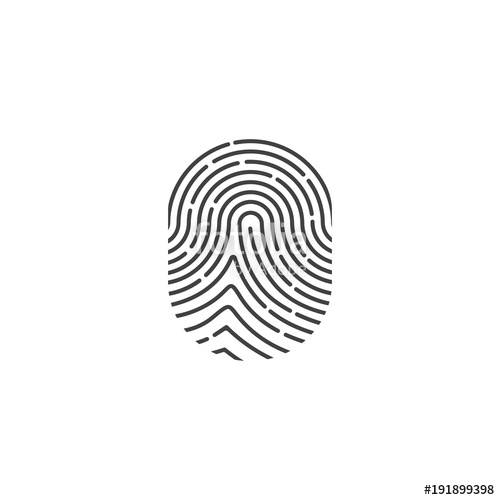Ricoh CX2 Handbücher
Bedienungsanleitungen und Benutzerhandbücher für Brückenkameras Ricoh CX2.
Wir stellen 3 PDF-Handbücher Ricoh CX2 zum kostenlosen herunterladen nach Dokumenttypen zur Verfügung Bedienungsanleitung, Betriebsanweisung

Ricoh CX2 Bedienungsanleitung (250 Seiten)
Marke: Ricoh | Kategorie: Brückenkameras | Größe: 7.91 MB |

Inhaltsverzeichnis
Operaciones
13
Pantalla
20
11 12 13 14
22
Preparación
24
Cancelar
33
Gran angular
44
Ult.Arch
53
Eliminar
56
Fin Cancelar
56
Mover sel
66
Veloc. Cont
94
Uso del menú
102
Modos de enfoque
105
AF multiobjetivo
106
PulsPuls
108
Horquillado
114
Grabando
116
Ajuste Manual
129
Sensibilidad ISO
130
StopStop
135
Imágenes
144
Cancelar Ok
149
Menú Config
169
Luz Auxiliar AF
181
Auto Apagado
185
Para Windows
206
Para Macintosh
219
Apéndices
224
Otros problemas
229
Especificaciones
232
*L755 3973C*
250

Ricoh CX2 Betriebsanweisung (248 Seiten)
Marke: Ricoh | Kategorie: Brückenkameras | Größe: 7.53 MB |

Inhaltsverzeichnis
Contents
7
Operations
13
Packing List
14
Rear View
18
11 12 13 14
22
Memory Card
28
End Cancel
56
Advanced
63
AF/Cont. AF
71
AF/M-trgt AF
72
Functions
75
Speed Cont
94
Shooting Menu
100
Using the Menu
102
Focusing Modes
105
Multi-Target AF
106
HoldHold
108
Custom Settings
112
Bracket Shooting
114
Color Bracketing
116
Recording
116
Set Intervals
121
White Balance
128
Manual Settings
129
ISO Sensitivity
130
StopStop
135
Playback Menu
143
Function Setting
144
Resizing Images
145
Trimming Images
146
Contrast
149
Setup Menu
169
Brightness
172
Sound Volume
183
Auto Power Off
185
Auto Resize Zoom
187
Direct Printing
202
For Windows
206
CD-ROM Setup
208
For Macintosh
219
Troubleshooting
223
Appendices
225
Shooting
225
Other Problems
229
Internet access
231
Specifications
232
Cautions on Use
239
Care and Storage
241
*L755 2971C*
248

Ricoh CX2 Bedienungsanleitung (80 Seiten)
Marke: Ricoh | Kategorie: Brückenkameras | Größe: 0.84 MB |

Inhaltsverzeichnis
Weitere Produkte und Handbücher für Brückenkameras Ricoh
| Modelle | Dokumententyp |
|---|---|
| WG-20 |
Spezifikationen
 Ricoh WG-20 Specifications,
30 Seiten
Ricoh WG-20 Specifications,
30 Seiten
|
| WG-4 GPS |
Bedienungsanleitung
 WG-4 GPS model only,
3 Seiten
WG-4 GPS model only,
3 Seiten
|
| FV-G200B1 |
Spezifikationen
 Ricoh FV-G200B1 Product specifications,
14 Seiten
Ricoh FV-G200B1 Product specifications,
14 Seiten
|
| Capio GX |
Bedienungsanleitung
 デジタルカメラCaplio GX,
5 Seiten
デジタルカメラCaplio GX,
5 Seiten
|
| FV-L500B1 |
Bedienungsanleitung
 FV-L500B1 User`s Guide,
31 Seiten
FV-L500B1 User`s Guide,
31 Seiten
|
| Caplio R1V |
Betriebsanweisung
 Ricoh Caplio R1V User guide,
156 Seiten
Ricoh Caplio R1V User guide,
156 Seiten
|
| Pentax XG-1 | Bedienungsanleitung cashback - Fovi AS, 2 Seiten |
| FV-L030B1 |
Bedienungsanleitung
 FV-L030B1 Product Specifications,
11 Seiten
FV-L030B1 Product Specifications,
11 Seiten
|
| FV-L500B1 |
Bedienungsanleitung
 Camera Link® 5 mega-pixel Camera,
1 Seiten
Camera Link® 5 mega-pixel Camera,
1 Seiten
|
| WG-20 |
Bedienungsanleitung
 CAMERA HARDWARE,
3 Seiten
CAMERA HARDWARE,
3 Seiten
|
| G700 SE |
Betriebsanweisung
  Ricoh G700 SE User Guide,
197 Seiten
Ricoh G700 SE User Guide,
197 Seiten
|
| Caplio G600 |
Betriebsanweisung
 Ricoh Caplio G600 User Guide,
196 Seiten
Ricoh Caplio G600 User Guide,
196 Seiten
|
| FV-G200B1 |
Bedienungsanleitung
 Ricoh FV-G200B1 User's Manual,
38 Seiten
Ricoh FV-G200B1 User's Manual,
38 Seiten
|
| Caplio R 3 |
Bedienungsanleitung
 Ricoh Caplio R 3 User's Manual,
184 Seiten
Ricoh Caplio R 3 User's Manual,
184 Seiten
|
| FV-G030B1 |
Bedienungsanleitung
 Ricoh FV-G030B1 User's Manual,
37 Seiten
Ricoh FV-G030B1 User's Manual,
37 Seiten
|
| WG-30 |
Betriebshandbuch
 Ricoh WG-30 Operating Manual,
204 Seiten
Ricoh WG-30 Operating Manual,
204 Seiten
|
| FV-L500B1 |
Bedienungsanleitung
 Ricoh FV-L500B1 User's Manual,
31 Seiten
Ricoh FV-L500B1 User's Manual,
31 Seiten
|
| HZ15 |
Betriebshandbuch
 Ricoh HZ15 Operating Manual,
83 Seiten
Ricoh HZ15 Operating Manual,
83 Seiten
|
| G800 |
Betriebshandbuch
 Ricoh G800 Operation Manual,
222 Seiten
Ricoh G800 Operation Manual,
222 Seiten
|
| 500G |
Betriebsanweisung
 Ricoh 500G User Guide,
192 Seiten
Ricoh 500G User Guide,
192 Seiten
|



/1.jpg)