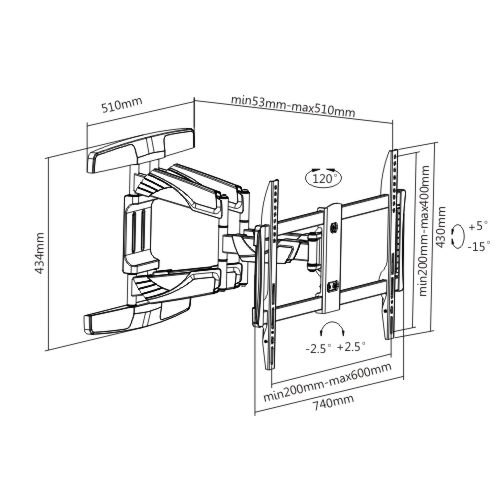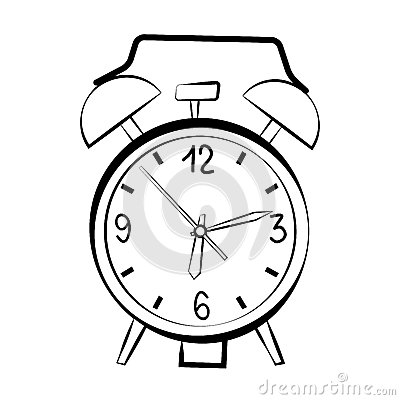Ricoh Laser MFP Printer Handbücher
Bedienungsanleitungen und Benutzerhandbücher für Laser- / LED-Drucker Ricoh Laser MFP Printer.
Wir stellen 1 PDF-Handbücher Ricoh Laser MFP Printer zum kostenlosen herunterladen nach Dokumenttypen zur Verfügung Bedienungsanleitung

Ricoh Laser MFP Printer Bedienungsanleitung (129 Seiten)
Marke: Ricoh | Kategorie: Laser- / LED-Drucker | Größe: 5.86 MB |

Inhaltsverzeichnis
CONTENTS
3
Caution
25
5.3 <
26
5.4 <
27
5.6 <
29
6 Copying
33
8 Scanning
38
8.2 <
39
9.4 <
47
the Scroll
50
10 Fax setup
52
10.2 <
53
USB appears
58
13.6 <
67
14.7 <
74
14.8 <
75
14.9 <
76
14.10 <
77
14.12 <
79
14.14 <
81
Fax problems
84
15.2 <
87
Scanning
94
Basic Printing
104
Printer Settings
105
Layout Tab
106
Paper Tab
106
Graphics Tab
107
Extras Tab
108
About Tab
109
Printer Tab
109
Using Help
109
Printing Posters
111
Document
112
Using Watermarks
113
Using Overlays
114
Using Windows
115
Scanning
118
Using SmarThru
119
Macintosh
122
Printing
124
Mac OS 10.3
125
SOFTWARE SECTION
127
Weitere Produkte und Handbücher für Laser- / LED-Drucker Ricoh
| Modelle | Dokumententyp |
|---|---|
| C901 |
Bedienungsanleitung
 Ricoh C901 User's Manual,
8 Seiten
Ricoh C901 User's Manual,
8 Seiten
|
| Aficio 470W |
Bedienungsanleitung
 Ricoh Aficio 470W User's Manual,
184 Seiten
Ricoh Aficio 470W User's Manual,
184 Seiten
|
| C210 |
Bedienungsanleitung
 Ricoh C210 User's Manual,
2 Seiten
Ricoh C210 User's Manual,
2 Seiten
|
| Aficio CL2000 |
Bedienungsanleitung
 Ricoh Aficio CL2000 User's Manual,
2 Seiten
Ricoh Aficio CL2000 User's Manual,
2 Seiten
|
| DDST Unit Type B |
Bedienungsanleitung
 Ricoh DDST Unit Type B User's Manual,
56 Seiten
Ricoh DDST Unit Type B User's Manual,
56 Seiten
|
| 407315 |
Datenblatt
 Ricoh Aficio SP 3600DN,
4 Seiten
Ricoh Aficio SP 3600DN,
4 Seiten
|
| 995317 |
Datenblatt
 Ricoh Aficio SP C320DN,
4 Seiten
Ricoh Aficio SP C320DN,
4 Seiten
|
| 407210 |
Datenblatt
 Ricoh SP 201Nw,
2 Seiten
Ricoh SP 201Nw,
2 Seiten
|
| 974222 |
Datenblatt
 Ricoh Aficio GX e7700N,
4 Seiten
Ricoh Aficio GX e7700N,
4 Seiten
|
| 406468 |
Datenblatt
 Ricoh Aficio SP C311N,
4 Seiten
Ricoh Aficio SP C311N,
4 Seiten
|
| SP C320DN |
Datenblatt
 Ricoh Aficio™SP C320DN,
4 Seiten
Ricoh Aficio™SP C320DN,
4 Seiten
|
| SP4100N |
Datenblatt
 Ricoh Aficio™SP 4100N,
4 Seiten
Ricoh Aficio™SP 4100N,
4 Seiten
|
| SP 311DNw |
Betriebsanweisung
 Ricoh SP 311DNw,
120 Seiten
Ricoh SP 311DNw,
120 Seiten
|
| SP C252DN |
Betriebsanleitung
 Ricoh SP C252DN,
208 Seiten
Ricoh SP C252DN,
208 Seiten
|
| Aficio SP C730DN |
Betriebsanweisung
 Ricoh Aficio SP C730DN,
100 Seiten
Ricoh Aficio SP C730DN,
100 Seiten
|
| SP 201n |
Betriebsanleitung
 Ricoh SP 201N,
80 Seiten
Ricoh SP 201N,
80 Seiten
|
| SP 112 |
Betriebsanweisung
 Ricoh SP 112,
64 Seiten
Ricoh SP 112,
64 Seiten
|
| AP4500 |
Betriebsanleitung
 Ricoh AP4500 Operating instructions,
182 Seiten
Ricoh AP4500 Operating instructions,
182 Seiten
|
| AP505 |
Betriebsanleitung
 Ricoh AP505 Operating instructions,
80 Seiten
Ricoh AP505 Operating instructions,
80 Seiten
|
| Aficio 1018 |
Betriebsanleitung
 Ricoh Aficio 1018 Operating instructions,
100 Seiten
Ricoh Aficio 1018 Operating instructions,
100 Seiten
|
Ricoh Geräte