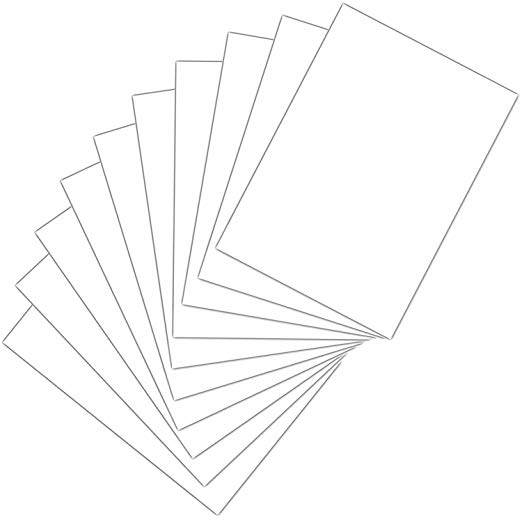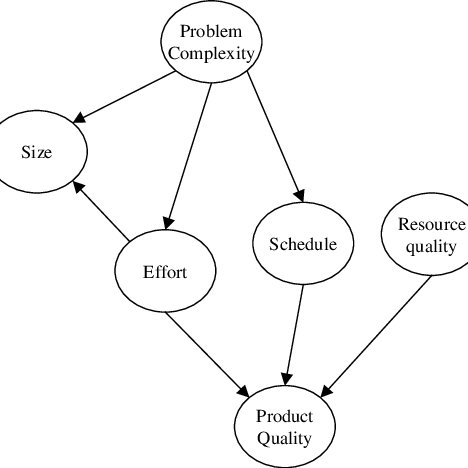Ricoh AP1400/AP2000 Handbücher
Bedienungsanleitungen und Benutzerhandbücher für Drucker Ricoh AP1400/AP2000.
Wir stellen 1 PDF-Handbücher Ricoh AP1400/AP2000 zum kostenlosen herunterladen nach Dokumenttypen zur Verfügung Bedienungsanleitung

Ricoh AP1400/AP2000 Bedienungsanleitung (332 Seiten)
Marke: Ricoh | Kategorie: Drucker | Größe: 6.43 MB |

Inhaltsverzeichnis
WARNING:
11
12.Appendix
19
TS3P110E
37
Limitation
57
Important
100
Reference
102
Envelopes
104
CAUTION:
108
Ready
114
Troubleshooting
118
Type 1 printer
139
Type 2 printer
140
Job Control Menu
148
Print Quality
151
Symbol Set
155
Maintenance Menu
157
List Print Menu
158
12. Appendix
161
Specifications
163
Appendix
164
Consumables
169
IMPORTANT
173
TS3K160E
175
COMPUTER
177
MAINTENANCE KIT
178
TYPE2000
178
Copyright © 1998
181
12 UE USA G517
195
TYPE1400
196
14 UE USA G517
213
Type2000
214
Copyright © 1999
215
Browser 3-1
217
Appendix A A-1
219
Chapter 1
220
Introduction
220
Chapter 1-2
221
Chapter 1-4
223
Chapter 2
224
Connection
224
Chapter 3
226
Chapter 4
230
Chapter 4 - 2
231
Chapter 4 - 4
233
Chapter 4 - 5
234
Chapter 4 - 8
237
Chapter 4 - 9
238
Chapter 4 - 11
240
Chapter 4 - 12
241
Chapter 4 - 14
243
Chapter 4 - 21
250
Chapter 5
252
Chapter 5 - 2
253
Chapter 5 - 3
254
Chapter 6
256
Chapter 7
258
Chapter 7 - 2
259
Chapter 7 - 3
260
Chapter 7 - 4
261
Chapter 7 - 5
262
Chapter 7 - 6
263
Chapter 7 - 7
264
Chapter 7 - 8
265
This is optional
265
Chapter 7 - 9
266
Chapter 7 - 12
269
Chapter 7 - 13
270
Chapter 7 - 14
271
Chapter 7 - 15
272
Chapter 7 - 17
274
Chapter 7 - 18
275
Chapter 7 - 19
276
Chapter 7 - 20
277
Chapter 8
278
Operation and
278
Chapter 8-5
282
Chapter 8 - 6
283
Chapter 8-7
284
Appendix A
286
Appendix A - 2
287
Supplement for
288
– Chapter 3
288
(Option)
289
Printed in USA
290
UE USA A919-8600
290
EE GB
290
Copyright © 1999
292
Features
294
B Click on
301
C Click on
301
2. NetWare
303
Configuration
303
D Click on
305
D Click on
307
Configuration
308
3. Windows 95/98
313
K Click on
315
E Click on
317
4. Dynamic Host
319
36 UE USA A919
332
Weitere Produkte und Handbücher für Drucker Ricoh
| Modelle | Dokumententyp |
|---|---|
| Printer/Scanner |
Bedienungsanleitung
 Ricoh Printer/Scanner User Manual,
56 Seiten
Ricoh Printer/Scanner User Manual,
56 Seiten
|
| DDP 184 |
Bedienungsanleitung
 Ricoh DDP 184 User Manual,
4 Seiten
Ricoh DDP 184 User Manual,
4 Seiten
|
| INFOPRINT 1812 |
Bedienungsanleitung
 Ricoh INFOPRINT 1812 User Manual,
6 Seiten
Ricoh INFOPRINT 1812 User Manual,
6 Seiten
|
| LS3000 |
Bedienungsanleitung
 Ricoh LS3000 User Manual,
2 Seiten
Ricoh LS3000 User Manual,
2 Seiten
|
| AC122 |
Bedienungsanleitung
 Ricoh AC122 User Manual,
278 Seiten
Ricoh AC122 User Manual,
278 Seiten
|
| Aficio MP 6000 |
Bedienungsanleitung
 Ricoh Aficio MP 6000 User Manual,
310 Seiten
Ricoh Aficio MP 6000 User Manual,
310 Seiten
|
| PRO 1357EX |
Bedienungsanleitung
 Ricoh PRO 1357EX User Manual,
12 Seiten
Ricoh PRO 1357EX User Manual,
12 Seiten
|
| Aficio 3245C |
Bedienungsanleitung
 Ricoh Aficio 3245C User Manual,
160 Seiten
Ricoh Aficio 3245C User Manual,
160 Seiten
|
| Aficio MP C2550 |
Bedienungsanleitung
 Ricoh Aficio MP C2550 User Manual,
8 Seiten
Ricoh Aficio MP C2550 User Manual,
8 Seiten
|
| PRO 907EX |
Bedienungsanleitung
 Ricoh PRO 907EX User Manual,
12 Seiten
Ricoh PRO 907EX User Manual,
12 Seiten
|
| 450 |
Bedienungsanleitung
 Ricoh 450 User Manual,
209 Seiten
Ricoh 450 User Manual,
209 Seiten
|
| EMP 156 |
Bedienungsanleitung
 Ricoh EMP 156 User Manual,
4 Seiten
Ricoh EMP 156 User Manual,
4 Seiten
|
| JP8000 |
Bedienungsanleitung
 Ricoh JP8000 User Manual [en] ,
464 Seiten
Ricoh JP8000 User Manual [en] ,
464 Seiten
|
| FAX2050L |
Bedienungsanleitung
 Ricoh FAX2050L User Manual,
216 Seiten
Ricoh FAX2050L User Manual,
216 Seiten
|
| Aficio SP 4100N |
Bedienungsanleitung
 Ricoh Aficio SP 4100N User Manual [en] ,
18 Seiten
Ricoh Aficio SP 4100N User Manual [en] ,
18 Seiten
|
| AP4510 |
Bedienungsanleitung
 Ricoh AP4510 User Manual,
424 Seiten
Ricoh AP4510 User Manual,
424 Seiten
|
| SP C240SF |
Bedienungsanleitung
 Ricoh SP C240SF User Manual,
456 Seiten
Ricoh SP C240SF User Manual,
456 Seiten
|
| 4960-DN1 |
Bedienungsanleitung
 Ricoh 4960-DN1 User Manual,
6 Seiten
Ricoh 4960-DN1 User Manual,
6 Seiten
|
| Aficio 2018D |
Bedienungsanleitung
 Ricoh Aficio 2018D User Manual,
814 Seiten
Ricoh Aficio 2018D User Manual,
814 Seiten
|
| GX7000 |
Bedienungsanleitung
 Ricoh GX7000 User Manual,
8 Seiten
Ricoh GX7000 User Manual,
8 Seiten
|
Ricoh Geräte